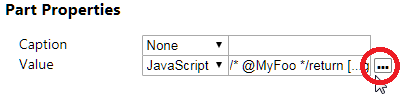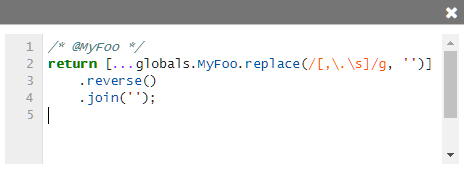MavenWorks
Queries and Bindings
Bindings are a lot more powerful than simply linking sliders together. The other types of bindings included by default on MavenWorks are:
MQL Queries
MQL is a SQL dialect that allows for significant flexibility and runs right in your browser. It comes with a number of built-in functions, and can reference globals in the query.
Hello Queries
Open a dashboard, and add a new SlickGrid with Alt+T. Then, edit this part’s query with Ctrl+E, Ctrl+Q (or by right-clicking on the SlickGrid and pressing “Edit Query”). You should see a dropdown and a code editor.
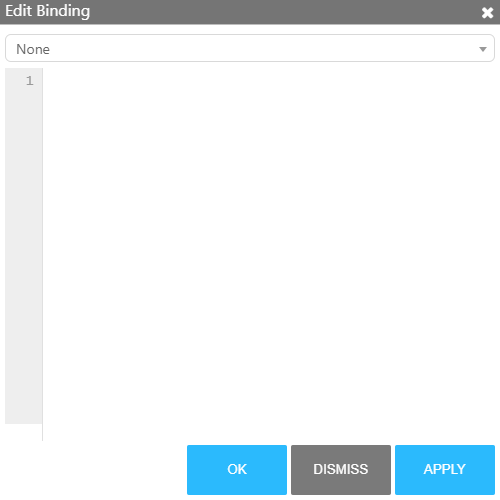
Enter the following query and hit OK:
SELECT
x, y
FROM
Lattice('x = 1 to 10 step 1, y = 1 to 10 step 1')
The SlickGrid should now update with the query results:
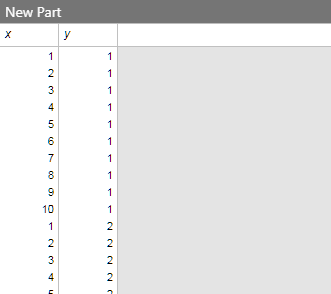
Variables
In some SQL dialects, you can create a variable using a SET statement. MQL is
no different:
SET @answer = 42
SELECT @answer FROM dual
dualis a built-in dummy database
Interactivity
Globals can be referenced in the same way. Create a global named MyGlobalAnswer, and set it’s value to 42.
Referencing globals in bindings
To reference a global, you can reference it as a normal variable. Just prepend the global name with an at-sign (
@), like so:SELECT @MyGlobalAnswer from dualMQL will automatically detect these globals, and re-run your query whenever the global changes.
Alternate syntax
You can alternatively specify global subscriptions more explicitly, using a magic comment. These are block comments on the very first line of the binding that have a comma-separated list of globals preceeded by at-signs (
@). These work regardless of what binding type you’re using. For instance, you could use this instead:/* @MyGlobalAnswer */ SELECT @MyGlobalAnswer from dualYou shouldn’t normally need to use this format in MQL or JS bindings.
Now, change the query of the SlickGrid we created above to:
SELECT
@MyGlobalAnswer,
FROM
dual
When you change the value of MyGlobalAnswer, the query will automatically re-run with the new value.
Column Expressions and Aliases
You can use arbitrary expressions in the SELECT statement:
SELECT
x,
1 + x
FROM
Lattice('x = 1 to 10 step 1')
If you want to rename them, use AS followed by the name. If you need to quote
the name, use square brackets:
SELECT
42 as Answer,
'hello' as [A simple string]
FROM
dual
Grouping
SQL-style
MQL supports SQL-style grouping:
SELECT
avg(x),
'test'
FROM
Lattice('x = 1 to 10 step 1')
GROUP BY x
Unlike most SQL dialects, MQL does not require all selected columns to appear in the grouping expression. This means that we don’t need to worry about the ‘test’ column above.
Grouping WITH ROLLUP
MQL also supports a hierarchal grouping mode that groups rows into aggregates. This grouping mode is powerful, and not unlike row pivoting available in other engines.
SELECT
avg(x),
y
FROM
Lattice('x = 1 to 10 step 1, y = 1 to 10 step 2')
GROUP BY x WITH ROLLUP
Fetching Data
In MQL, you can fetch remote data over HTTP using the Fetch function. In the
example below, we pull a CSV off of GitHub, cache it, parse it, and use it in
a query.
set @data = StaticCache('my-data', Fetch('https://raw.githubusercontent.com/plotly/datasets/master/hello-world-stock.csv'))
SELECT
Stock,
AdjOpen,
AdjClose,
AdjHigh,
AdjLow
FROM
CsvToTable(@data)
GROUP BY Stock WITH ROLLUP
A note on caching
It is good practice to cache the result of
Fetch. This will make the query much snappier on subsequent runs, and reduce the impact of refreshing a query on a remote server. TheStaticCachefunction does this, taking a cache key as the first argument and an expression to cache as the second. If the key is in the cache, the expression is not evaluated and the cached value is returned instead.
Javascript Bindings
The other binding type that comes with MavenWorks is a Javascript runner. Javascript is more complex than MQL, but also much more powerful. Javascript bindings can call out to MQL, and have access to a Table helper for working with MavenWorks tables.
Hello JS
In this example we’re going to write a very simple JS binding. Open a new dashboard, add a LabelPart (Alt+Shift+T), and edit it’s part properties with Ctrl+E, Ctrl+ P (or by right-clicking on the LabelPart and pressing “Edit Part Properties”).
Next to the “Value” property, change the dropdown to “JavaScript” and type in the following snippet into the text box:
return "Hello, " + "World! " + Math.random()
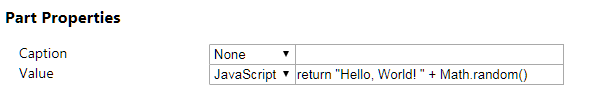
You should see something like the following in your label part:
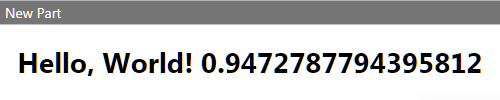
Function format
It may seem a little strange having a bare
returnthere. A JS binding is actually the “body” of a function, not an independent script. This is done for security reasons, since it runs on your browser.
Referencing Globals
Referencing globals is similar to MQL (see the note on comment formats).
The only difference is that globals are referenced with globals.<global name>.
For example, building off the example above, open the Globals Editor (Ctrl+G) and add a new global named “MyFoo”. Set the type to “String”, and set the value to “Gnorts, Mr. Alien”. Now, in the label part binding, enter the following:
return [...globals.MyFoo.replace(/[,\.\s]/g, '')]
.reverse()
.join('');
You may find it a bit more ergonomic to use the ‘popup’ editor for this binding. Hover over the option with your mouse, and click on the triple-dot button to the right of the text box:
Press it to open a pop-up multiline code editor:
You should now see the name of a famous astronaut in your label part.
Running MQL
JS bindings have access to MQL in a few different ways:
These have their uses, but usually you will want to use the mql tag detailed
below.
mql Tagged Template
The “mql tag” is the most useful way of using MQL in JS bindings. It allows
you to seamlessly integrate JS functions and MQL, giving you flexibility far
beyond what query languages can normally offer.
Example
In an empty dashboard, create a new SlickGrid (Alt+T) and edit it’s “query” binding (Ctrl+E, Ctrl+Q). Change the dropdown to “JavaScript” and enter the following:
function MySinFunction(_, colValue) {
return Math.sin(colValue);
}
return mql`
SELECT
x,
${MySinFunction}(x) as [sin(x)]
FROM
Lattice('x = -1 to 1 step 0.1')`;
You should see a table of X-values and their sines:
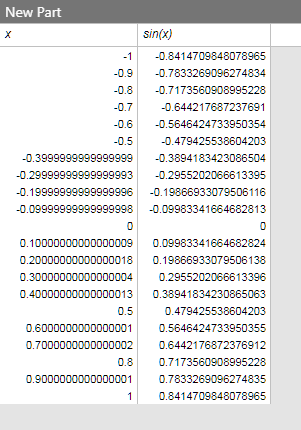
How it works
In the templater, you can place JS functions in between ${ and }. The first
argument passed to the function is the row being operated on, and the rest are
any arguments passed in the query. In the example above, MySinFunction is
passed the x column, so that is given as the second argument.
JS Functions can appear anywhere an MQL function can; such as the SELECT
clause, or the HAVING clause, or GROUP BY, or WHERE, or even in the FROM
clause.
Literals and variables can also be passed using these template braces. For instance, the following works:
const foo = "Hello, MQL.js!"
return mql`
SELECT
${foo} as [my constant]
FROM
dual`;
Asynchronicity
The
mqlfunction is asynchronous, which means it returns aPromise. That means that if you want to use the result of an MQL query elsewhere in your javascript binding, you’ll have toawaitit to use the response. For example:const tbl = await mql`SELECT null FROM dual`; return tbl.rows[0].getValue(0);
RunMql Function
The RunMql function is simpler, and less flexible. You can use this to run a
string as an MQL query, or to pass parameters into an MQL query without
templating. For example:
const queryStr = "SELECT @myVal FROM dual";
return RunMql(queryStr, {
myVal: "foo"
})